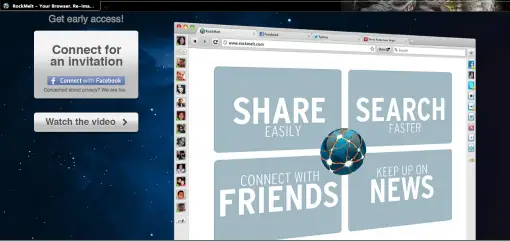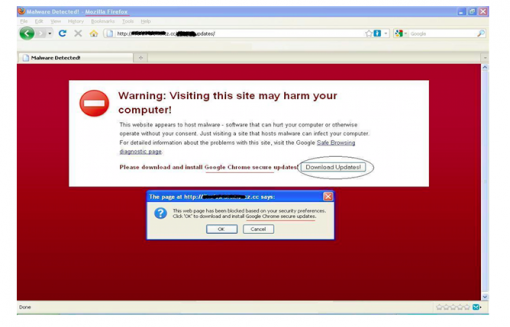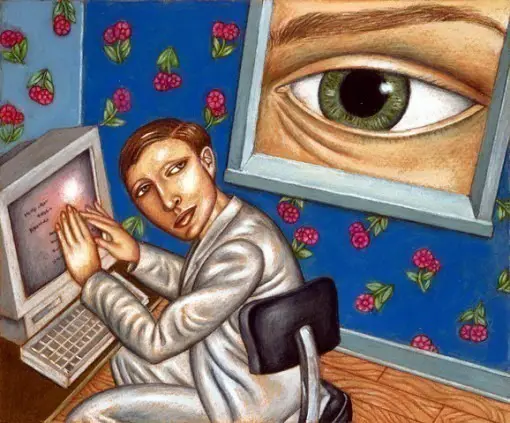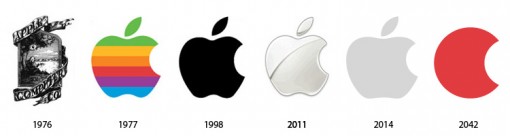What web browser do you use now? The chances are that you have at least three installed on your computer, and you probably don’t use all of them on a regular basis – unless you’re a developer, maybe. I have Firefox, Safari, and Chrome and really just use the first two.
That’s why, when I heard about RockMelt – “Your Browser. Re-Imagined.” – I couldn’t quite fathom the need for it. The main thing that they are focusing on is the fact that the browser is very tightly integrated with Facebook, as well as other social networking platforms.
At this point, you are probably thinking of Flock, which basically tried to do the same thing. Unfortunately, it didn’t really take off. Anyone among you using Flock these days? My point exactly.
Even experts seem to look upon this venture as something that might not take off. With the heavy emphasis on social browsing integration, there is not much to sustain whatever initial attention RockMelt might gain. The three big players – Internet Explorer, Mozilla Firefox, and Google Chrome – can easily add those features.
Still, we can’t deny that they might have something here. After all, social networking is really the “in” thing right now. Who knows, RockMelt just might change the face of browsing.
Call me a dinosaur or whatever you wish to, but I just don’t feel the urge to apply for a RockMelt account right now. If you do, visit their web site and apply for that RockMelt invite yourself. In the meantime, I shall visit Facebook using good old Firefox. 😉
So tell me, do we really need a re-imagined browser?