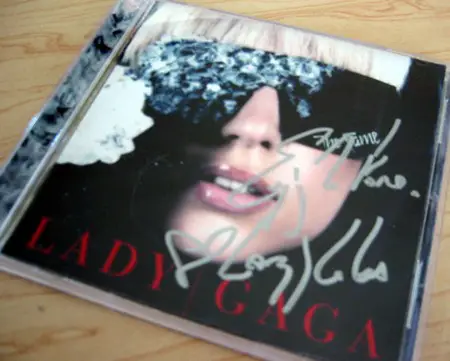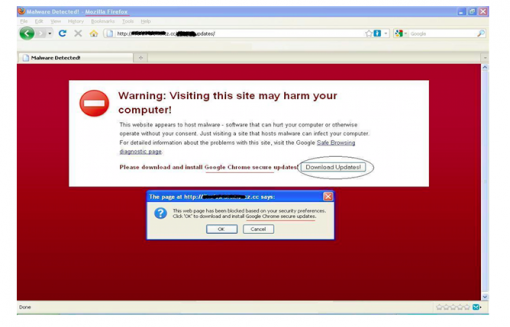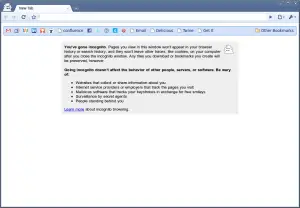Thieves who make their living out of unauthorized ATM access are soon going to have to find a different source of income. I have, fortunately, never been a victim of ATM theft, but there are countless people who have been victimized via all sorts of modus operandi.
Thieves who make their living out of unauthorized ATM access are soon going to have to find a different source of income. I have, fortunately, never been a victim of ATM theft, but there are countless people who have been victimized via all sorts of modus operandi.
If Russian company Speed Technology Center succeeds in its latest project, however, ATM theft may become a thing of the past – and not soon enough, in my opinion! The company is currently in the testing stage of a cutting edge ATM that adds several layers of security. Currently, we rely heavily on the Personal Identification Number (PIN) for security. Banks and security experts give out all sorts of tips on how to keep the PIN safe, but inevitably, breaches occur – resulting in unauthorized access.
With Speed Technology Center’s new machines, the dependence on the PIN will be gone. Instead, the addition of voice recognition software plus the application of lie-detector technology will make security a tough nut to crack. More than that, however, the new machines are equipped with high tech measures such as the ability to scan passports, record fingerprints, and do a 3D facial scan. Impressive, really, but I am worried that thieves might resort to cutting of their victims’ fingers!
Seriously, though, this system seems to be working, as is being observed by Sberbank, the Russian bank doing the testing. The plan is to roll out these machines across Russia, in banks and malls. I think that it is a brilliant idea and that other countries/banks should follow suit. What do you think?