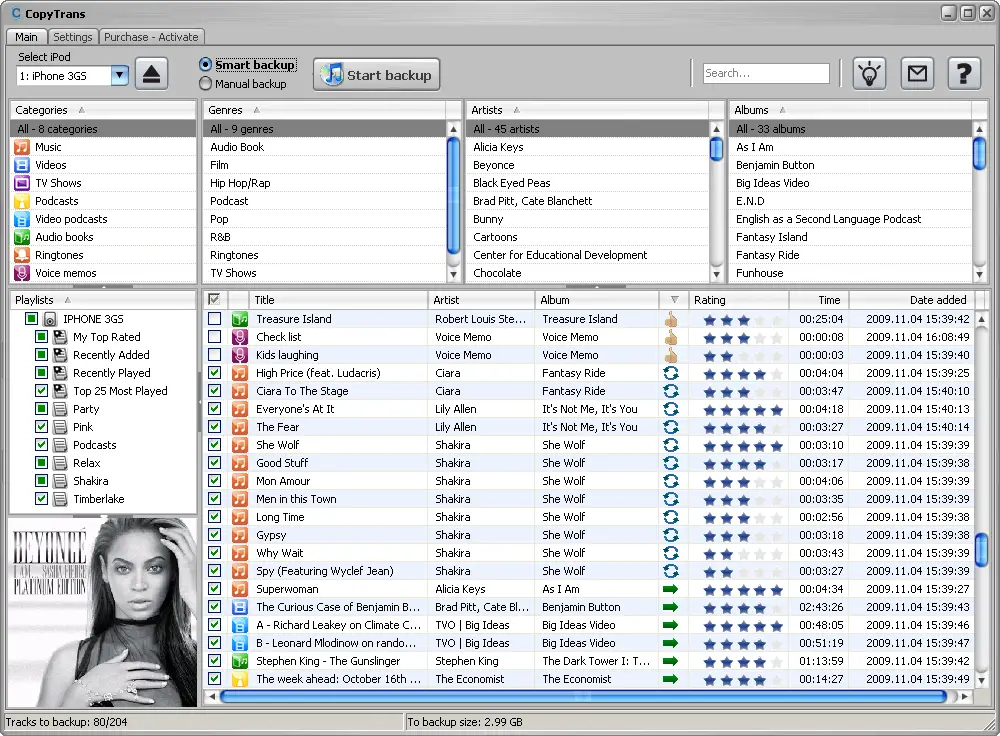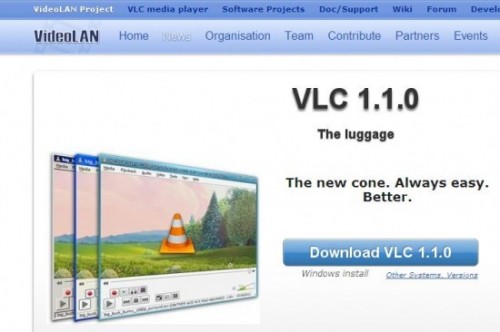Even before Apple and Google dominated the mobile software industry, money-saving apps were must-haves for power users of previous generation mobile environments like the Palm OS.
Much of these legacy software, lacking the internet access and tight hardware integration that define the smartphone experience today, were limited to helping users balance their budgets.
That’s definitely changed, especially as the average smartphone buyer places more weight on what apps are available for a phone, with less focus on the gadget’s built-in hardware features. [Read more…] about 5 ways to save money with your iPhone or Android smartphone