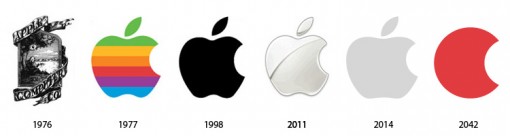I dislike doing household chores. Who doesn’t, really? I do love to cook and do it practically everyday without any issues but when it comes to doing the dishes, I balk. And when it comes to doing laundry. Man, let’s not even talk about that!
With the invention of Lee Wei Chen, an MA student from Kingston University, though, laundry time just might take on a whole new hue. The invention is a washing machine that incorporates the most fun thing in the world for many people – arcade games. Think about it, when you were a kid, how much did you look forward to spending an hour (or two) playing arcade games? Even now, as a grown up, your eyes still probably light up at the prospect of being able to go to the arcade and let your hair down, so to speak. [Read more…] about The Amusement Washing Machine Will Make Laundry FUN