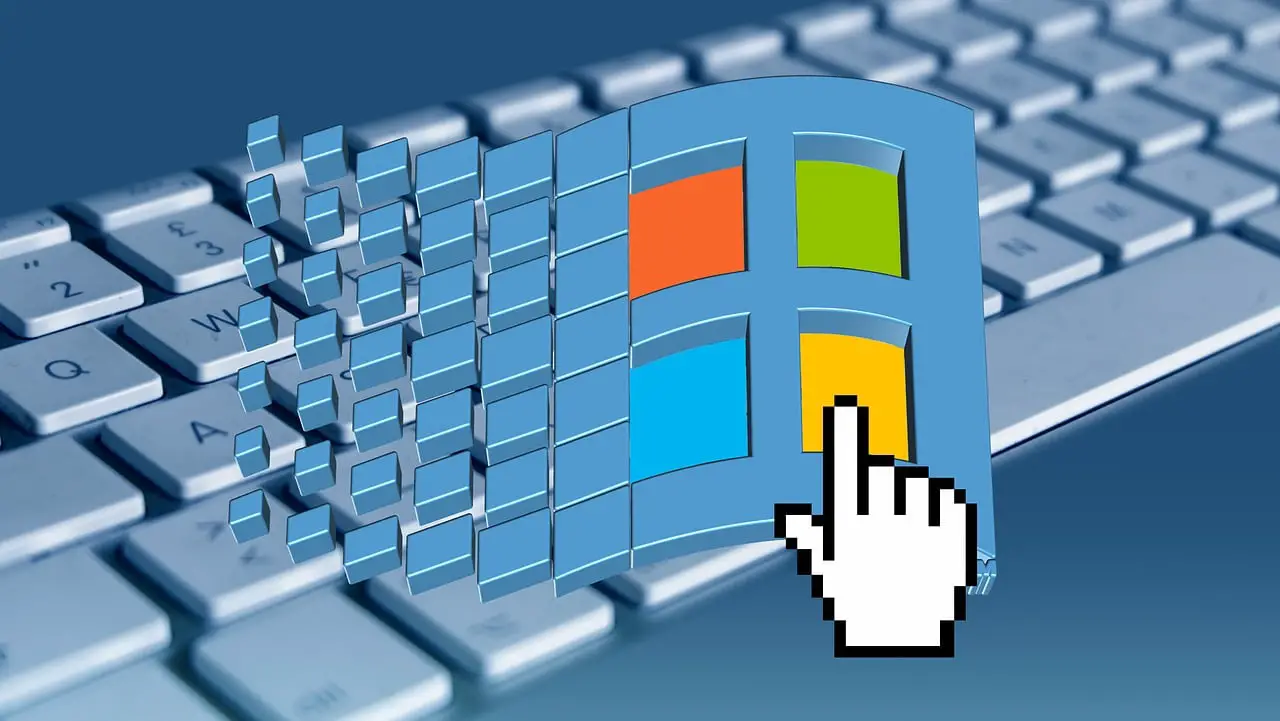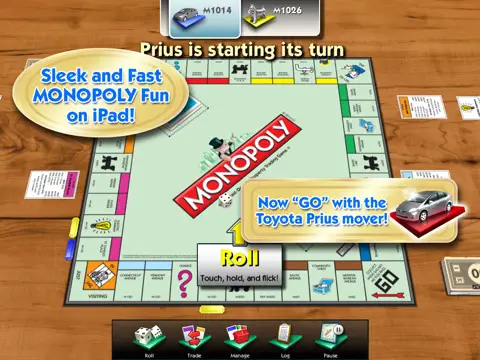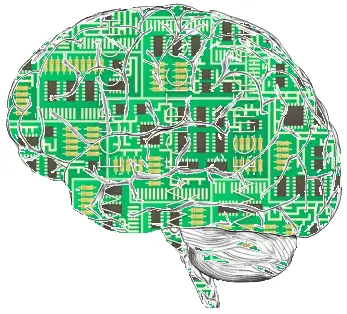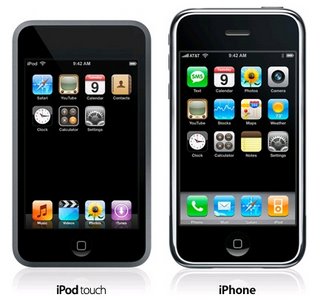We’ve all been there—your once-speedy laptop now takes ages to boot up, applications lag, and even simple tasks feel like a struggle. Maybe you’re contemplating buying a new one, but with prices soaring, that may not be the best option. The good news is that you don’t need to break the bank to get better performance. With a few simple upgrades and optimizations, you can breathe new life into your aging laptop and have it running almost as well as when you first bought it.
Whether you use your laptop for work, school, or entertainment, these practical tips will help restore speed and efficiency, making your device feel refreshed and usable again.
[Read more…] about How to Make an Old Laptop Feel Like New Again