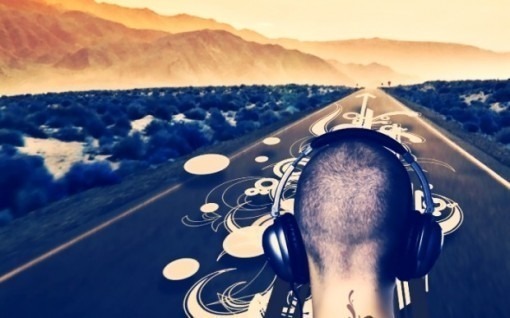No matter what industry you’re in, if you sell things, or if you create value somehow for your clients or customers, then you know how important the experience of the interaction is for them. The difference between dealing with someone who is problem-oriented or solution-oriented; the difference between someone who smiles and is positive, or frowns and tells you there’s nothing you can do – those are the things that make or break a business.
So if you want to be on the successful side of that equation, you need to pay attention to the different between features and experiences, you should have a chat option available through your website, you want to think long-term during interactions, and you want to make mobile browsing work for the modern information-seeker. [Read more…] about 5 Tips For Creating a Better Experience For Your Clients