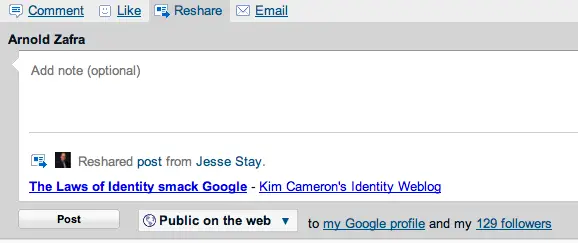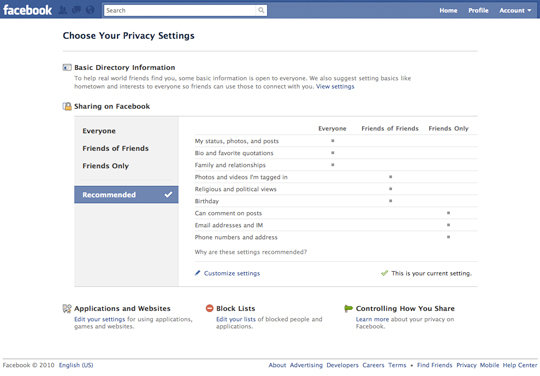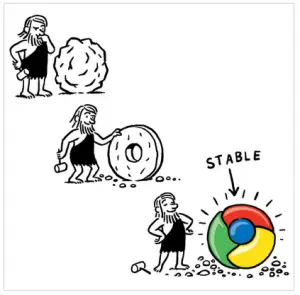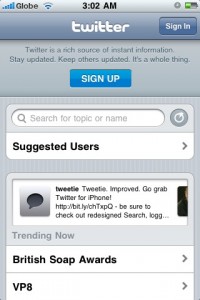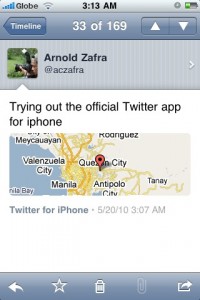For Buzz users, have you wanted to share an interesting buzz that you want to share with your other Google Buzz followers? Are you tired of the copying the buzz and pasting it to a new buzz just to let your followers find it? Google finally gives a solution. Nope, sorry folks its not called “rebuzz” but rather a more correct and dandy tag called “reshare.”
If you’re familiar with Twitter’s “retweet,” well Google Buzz Reshare practically works the same way. You found and interesting Google buzz post from your followers, click on a link, add an annotation or any comment and then hit the button to publish it as a new buzz on your Google buzz account. Yes, in two clicks, Google made its Buzz product more social.
In addition, “resharing” a buzz creates a new buzz that contains link to the original post. And it creates a buzz thread as soon as more followers started resharing the buzz to their followers as well. Now, when two or more Google Buzz users share the same thing to you, the buzz is collapsed to avoid cluttering your Google Buzz inbox. Sounds fair?
On why Google implemented its buzz sharing feature this way, the Official Gmail Blog tells us the following explanations: [Read more…] about Google Buzz Now Has Reshare, Not Rebuzz