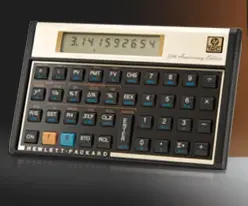It’s not like anyone would need any other reason to go to the Frankfurt Motor Show. This annual event draws countless visitors from every corner of the world. This year, the show is being held from the 13th of September to the 25th. And this year, there is an added bonus to going to the show – thanks to car manufacturer Audi.
The Audi Ring, as pictured above, is a temporary building created especially for this event. ((Via)) Of course, something so breathtaking ought to be used for more than one show, don’t you think? I suppose the organizers think the same way as the Audi Ring is going to stay put till October so that it can be used for the Frankfurt Book Fair. From cars to books – why not? [Read more…] about The Audi Ring Will Make You Want to See the Frankfurt Motor Show Even More