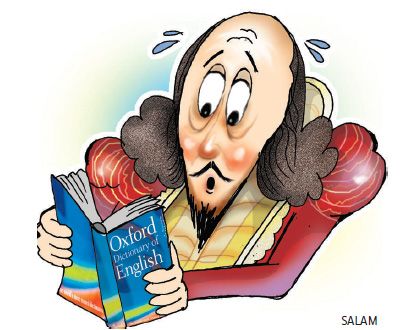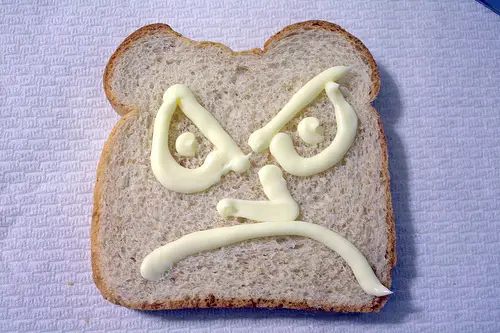As the internet becomes a bigger part of everyday life, you may become increasingly impressed or overwhelmed with what social media can offer. If you use your own common sense along with the following tips, you will be able to navigate social media sites like a professional.
Discussion is Key.
The first of the social media secrets is not really a secret if you think about it. Social media is about connecting with others or being social. So, ask interesting questions. Express concern about an issue you are passionate about. Find news that is relevant or entertaining. Respond to feedback as quickly as possible to keep the conversation going. [Read more…] about 10 Best Social Media Secrets for 2013