The phase at which Google is developing its Chrome web browser may be slow but the time it loads web pages is getting faster. And so Google Chrome has just became faster with its latest version. Along with the increase in loading speed are some minor new features with the full screen mode as the most notable of them. [Read more…] about Faster Google Chrome with Full Screen Mode
google chrome
Google Releases a Faster Chrome in Beta
I will have to admit that when Google Chrome came out, I was really impressed by its features and looks. It was a refreshing respite from both Firefox and IE7 that I was both using then. I was enjoyed using Google Chrome at first but noticed after awhile that it starting to run slow. Even when Google put it out of beta, Chrome’s speed was not commendable. But finally, Google probably heard users’ complaints and so they decided to release a new Google Chrome and put the browser back to beta mode. [Read more…] about Google Releases a Faster Chrome in Beta
No SOPA Chrome Extension Helps You Take a Stand
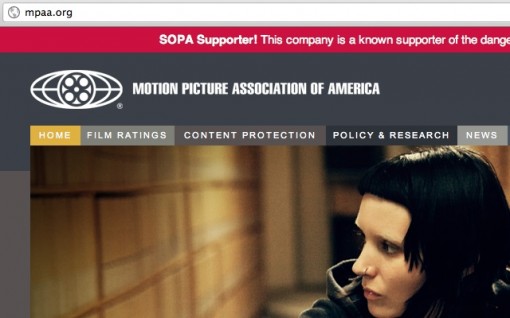
We’ve been hearing about the Stop Online Piracy Act, or SOPA, for some time now. Whether or not you have been following the developments and arguments about it, there is no going around the fact that if this act does get passed, our lives will change. Well, unless you do not really use the Internet all that much. (As unthinkable as that may be, there ARE people who do not see the Internet as their life.)
Also known as H.R. 3261, this bill was introduced in October by Representative Lamar Smith, in cooperation with 12 other co-sponsors. One can discuss the bill at length, but the bottom line is that it aims to give more power to copyright holders and the U.S. Department of Justice to take web sites to court; that is, web sites that are accused of copyright infringement. [Read more…] about No SOPA Chrome Extension Helps You Take a Stand