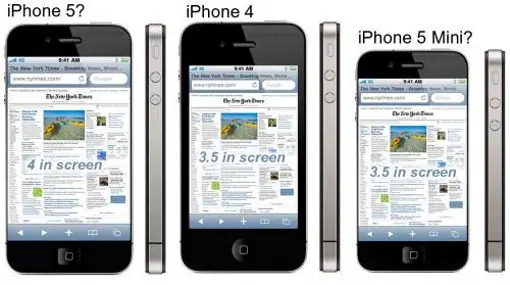The world woke up to sad news on October 5th when Apple announced the passing of Steve Jobs. He may not have been a man who a lot of people agreed or saw eye to eye with, but almost everyone who knew and worked with him have said that he was truly one of a kind. Jobs was someone who came up and developed stuff that people didn’t know they needed, until Apple made it.
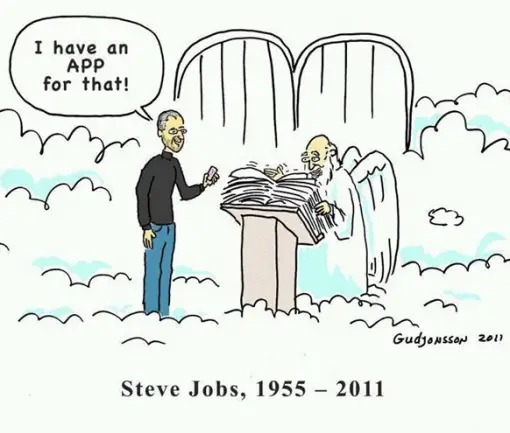
[Read more…] about Tributes to a Visionary: Celebrating the Life and Work of Steve Jobs