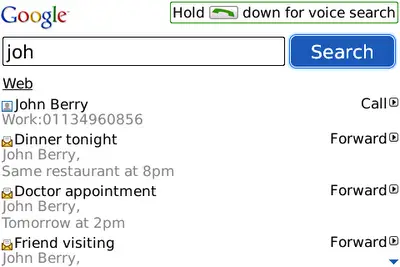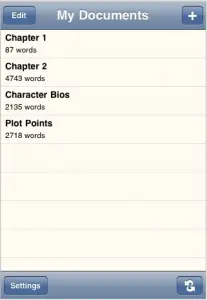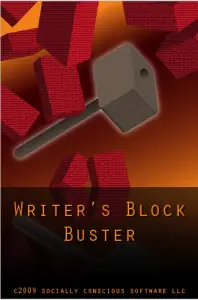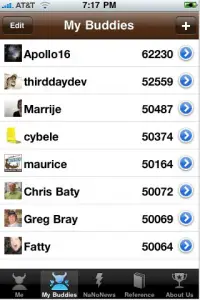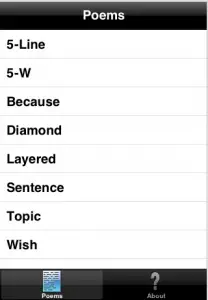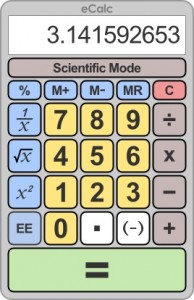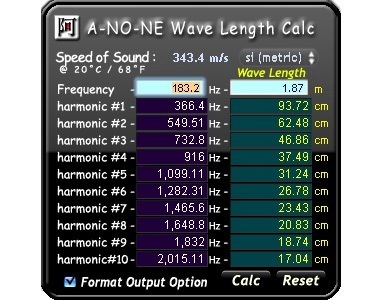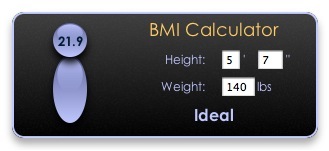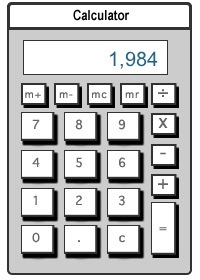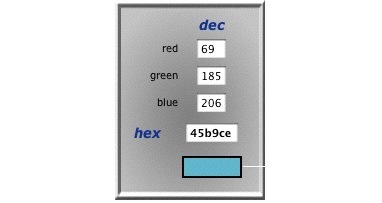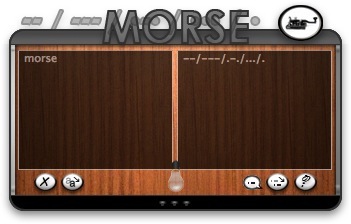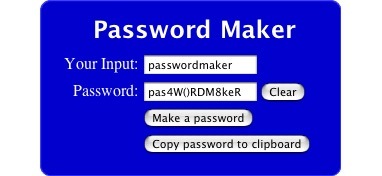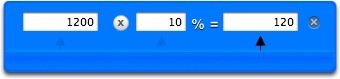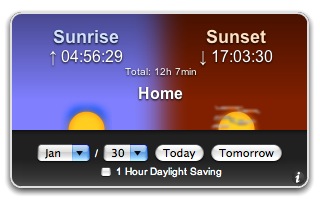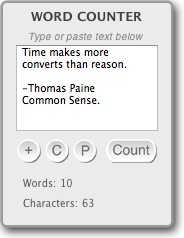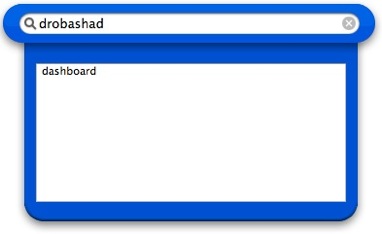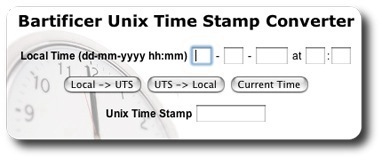A couple of days ago, Fring has enabled 3G calling on its iPhone applications. Made us wonder whether Skype will follow them and update their Skype Mobile app for the iPhone. But apparently, the Skype folks are not rushing into the frenzy created by Apple’s recent ruling on allowing voice calls through 3G on the iPhone. Before internet voice calls were carried via Wi-Fi only.
So, why is Skype taking its sweet time in updating their mobile Skype app to enable the said feature? According to David Ponsford head of the Skype iPhone Team, Skype will release this update pretty soon. He also said that Skype wants to make sure that when they allow voice calls through 3G network on their mobile app, the sound quality will not suffer.
Mr. Ponsford also said that the Skype update will allow calls in wideband audio which actually translates to greater clarity and fidelity of voice calls through 3G network.
Interestingly, the Skype folks are also pretty much excited about the recent launch of the iPad. The Skype team is carefully looking into the details of the device and it looks like they might be cooking up something for iPad and Skype. Although I’m not really sure as to how this could be possible considering the fact that the iPad does not have a front-facing camera which is needed for voice chat, or a mobile phone capability.
Or maybe the Skype team is expecting something else from the iPad that we may not be aware of?