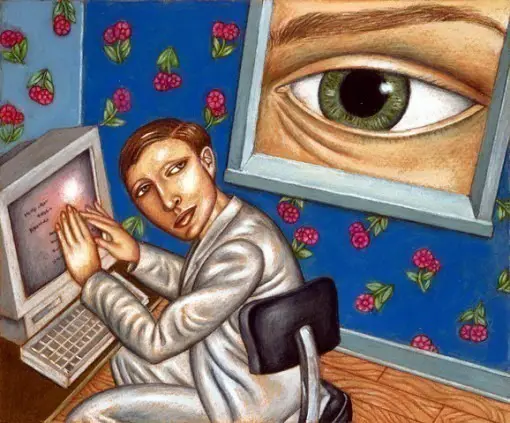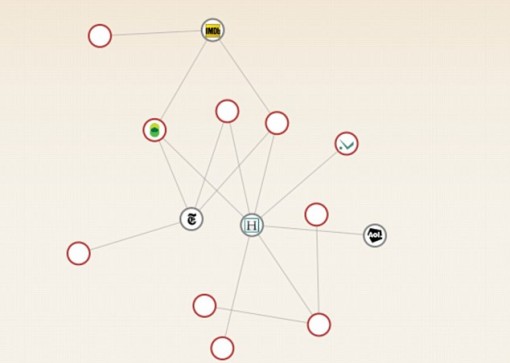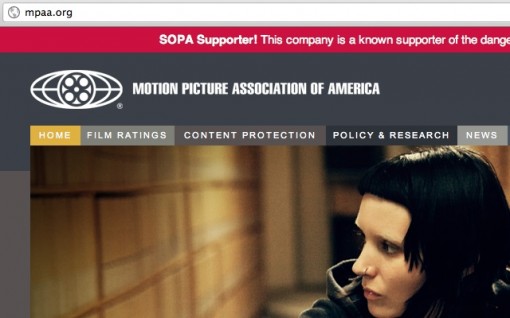Everyone seems to be talking about Google’s open source browser today huh? Instead of rambling on that as well, I will just give you some links so you can check what the fuzz is all about.
Here is a link to the comic book that Google used to introduce the project (yeah I find it weird as well, but hey its Google).
Here is a link to the official Google Blog, where they commented on the launch:
All of us at Google spend much of our time working inside a browser. We search, chat, email and collaborate in a browser. And in our spare time, we shop, bank, read news and keep in touch with friends — all using a browser. Because we spend so much time online, we began seriously thinking about what kind of browser could exist if we started from scratch and built on the best elements out there. We realized that the web had evolved from mainly simple text pages to rich, interactive applications and that we needed to completely rethink the browser. What we really needed was not just a browser, but also a modern platform for web pages and applications, and that’s what we set out to build.
Here is a link to the TechCrunch article, which claims that Chrome is a direct punch at Microsoft:
Make no mistake. The cute comic book and the touchy-feely talk about user experience is little more than a coat of paint on top of a monumental hatred of Microsoft.
Chrome, the Webkit-based Google browser that launches tomorrow at Google.com/chrome, will give them a real foothold on the desktop and way more control over how web applications perform. While it seems that Chrome is aimed at IE and Firefox, the target is really Windows.
And here is a link to post defending that unless the browser manages to take some market share, it won’t matter:
This has the blogosphere all excited. Everyone is writing about the features of the new browser, and its strategic significance. The product sounds great, but I can only get but so excited.
Why?
Because as a developer, Chrome seems to me to be little more than pissing in the wind.
Microsoft’s Internet Explorer controls around 75% of the browser market, and that’s not the bad news. The bad news is that Internet Explorer version 6 has 25% of the market.